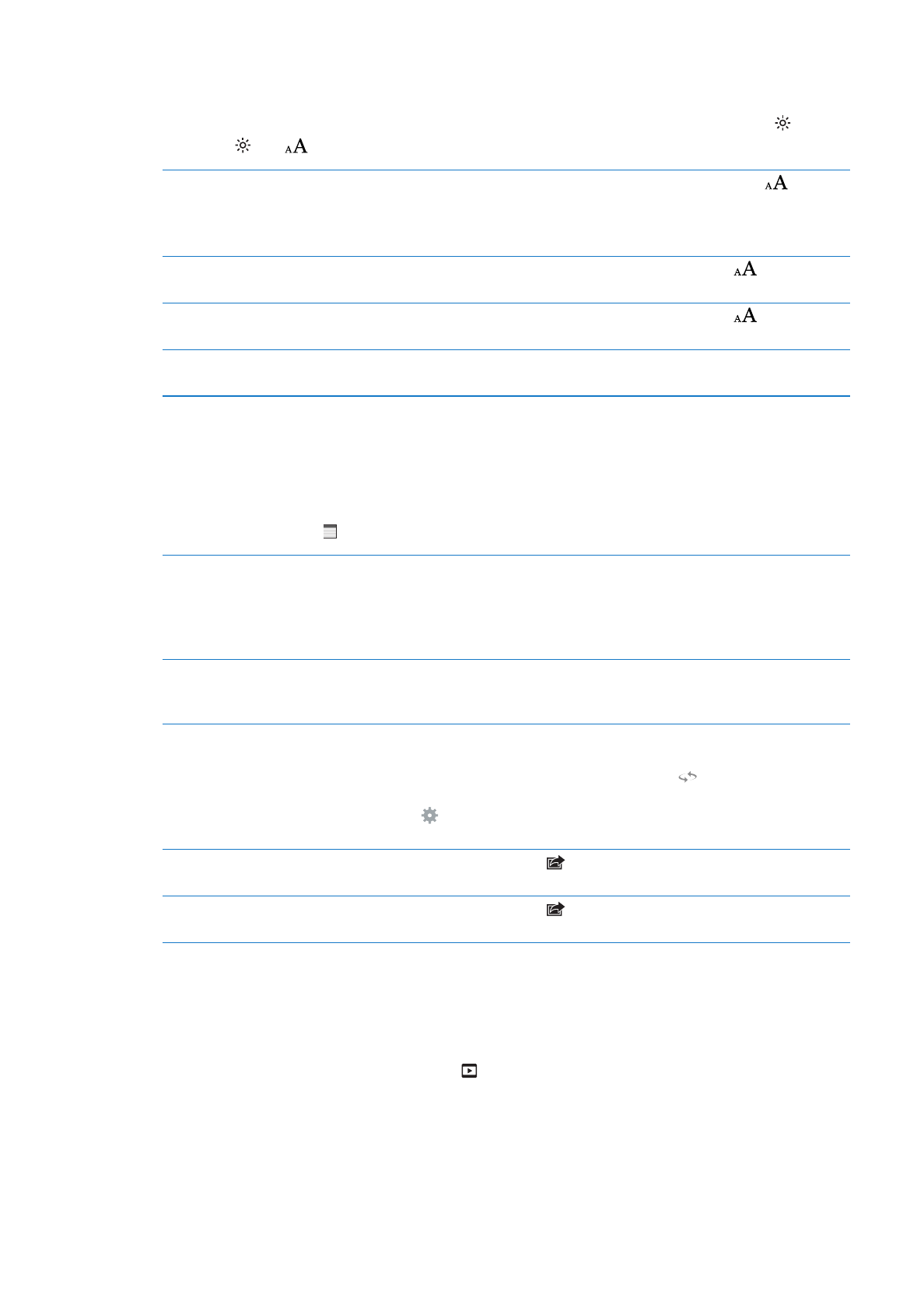
Interacting with multimedia
Some books have interactive elements, such as movies, diagrams, presentations, galleries, 3D
objects, and chapter reviews. To interact with a multimedia object, tap, swipe, or pinch it. For
example, with a presentation, you can tap to start it, then tap to see each screen. To view an
element full-screen, pinch two fingers apart. When you finish, pinch to close it.
102
Chapter 22
iBooks