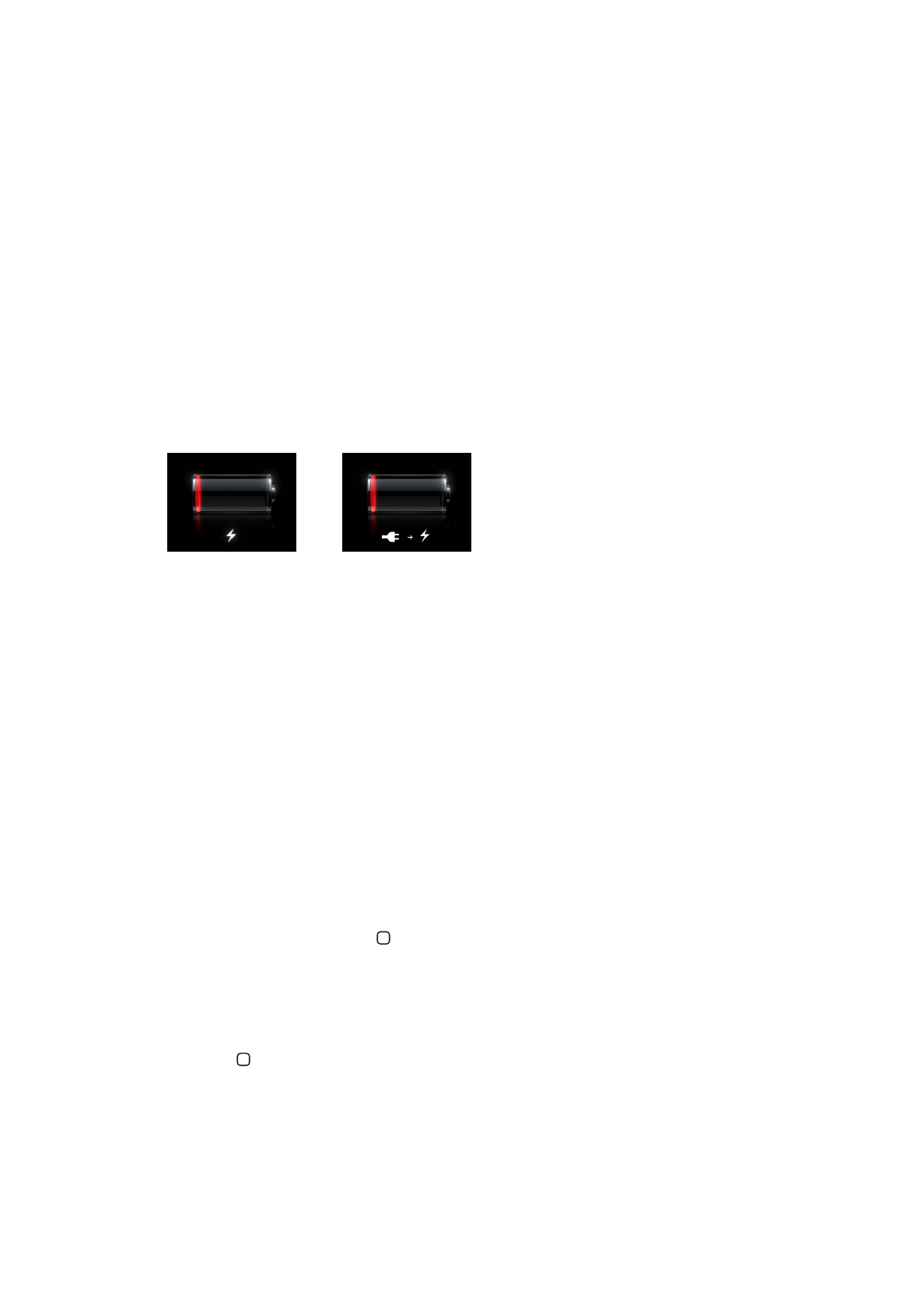
iPad doesn’t respond
iPad may be low on power. Connect iPad to the 10W USB power adapter to charge. See
Â
“Charging the battery” on page 22.
Press and hold the Sleep/Wake button for a few seconds until a red slider appears, then press
Â
and hold the Home button to force the app you were using to close.
If that doesn’t work, turn iPad off, and then turn it on again. Press and hold the Sleep/Wake
Â
button until a red slider appears, then drag the slider. Then press and hold the Sleep/Wake
button until the Apple logo appears.
If that doesn’t work, reset iPad. Press and hold both the Sleep/Wake button and the Home
Â
button for at least ten seconds, until the Apple logo appears.
If the screen doesn’t rotate when you turn iPad, hold iPad upright, and make sure that the
Â
screen rotation lock is not engaged.
136