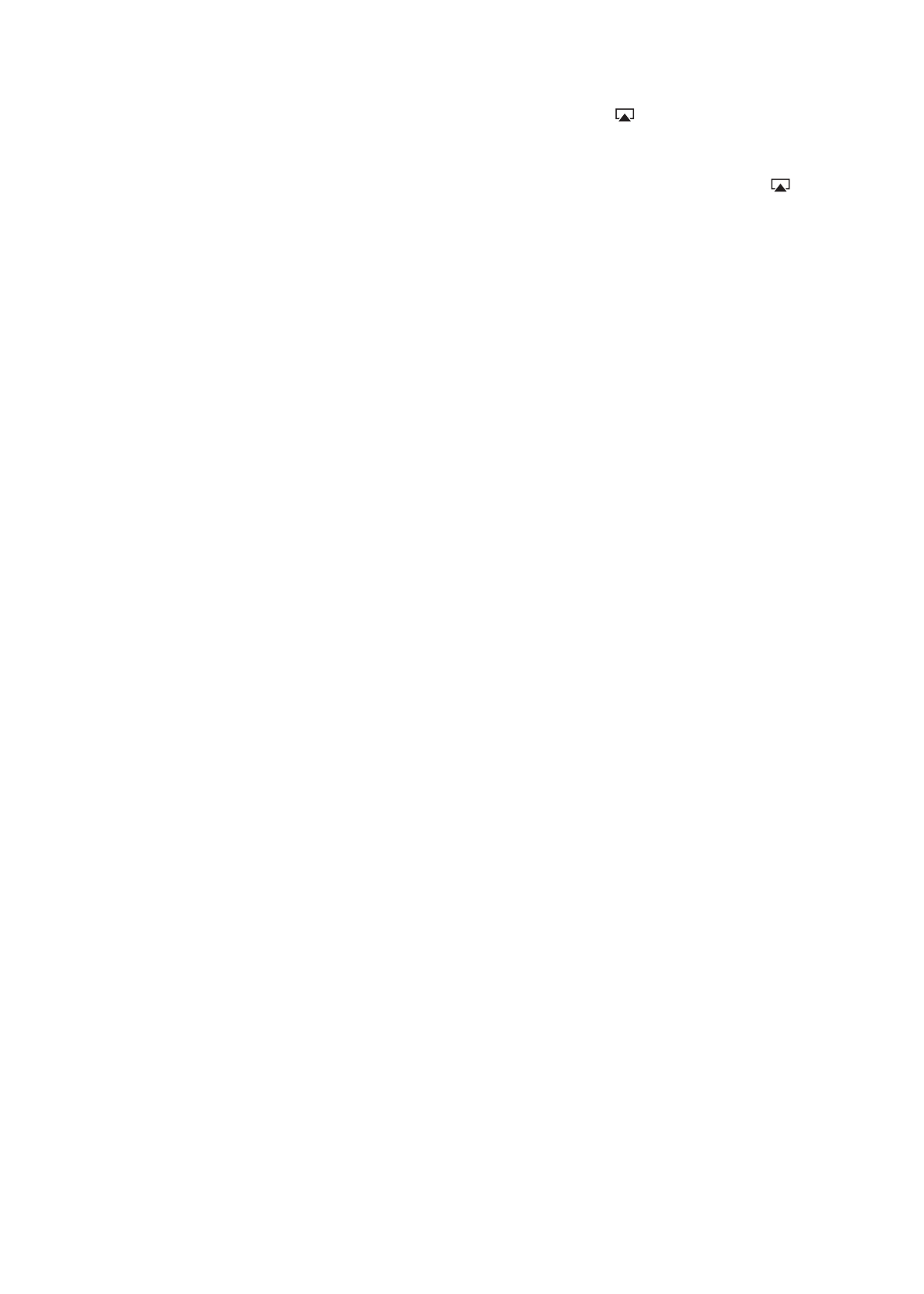
iTunes Store and App Store
To use the iTunes Store or the App Store, iPad must have an Internet connection. See “Network” on
page 125.
iTunes Store or App Store isn’t available
To purchase content from the iTunes Store or the App Store, you need an Apple ID. You can set up
an Apple ID on iPad. Go to Settings > Store > Create New Apple ID.
You can also set up an Apple ID on your computer by opening iTunes and choosing Store >
Create Account.
Note: The iTunes Store and the App Store aren’t available in some countries.
141
Appendix C
Support and Other Information