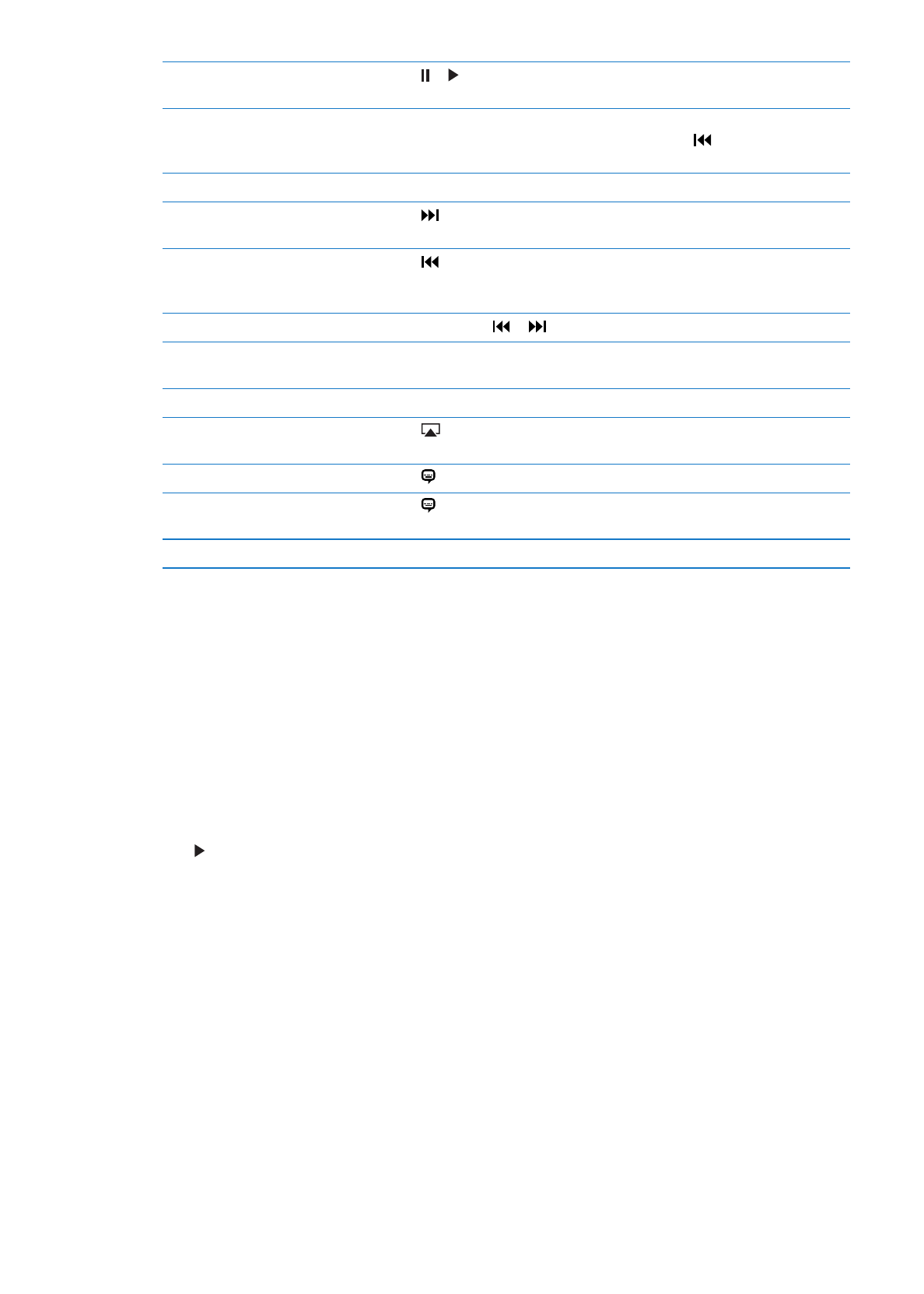
Watching rented movies
You can rent movies in standard-definition or high-definition format from the iTunes Store and
watch them on iPad. You can download rented movies to iPad, or transfer them to iPad from
iTunes on your computer. (Rented movies aren’t available in all areas.)
A movie must be completely downloaded before you can watch it. You can pause a download
and continue it later. Rented movies expire after a certain number of days, and once you start a
movie, you have a limited amount of time to finish watching it. Movies are automatically deleted
when they expire. Before renting a movie, check the iTunes Store for the expiration time.
View a rented movie: Tap Movies, tap the video you want to watch, then select a chapter or just
tap . If you don’t see the video in your list, it might still be downloading.
Transfer rented movies to iPad: Connect iPad to your computer. Then select iPad in the iTunes
sidebar, click Movies, and select the rented movies you want to transfer. Your computer must be
connected to the Internet. Movies rented on iPad cannot be transferred to a computer.