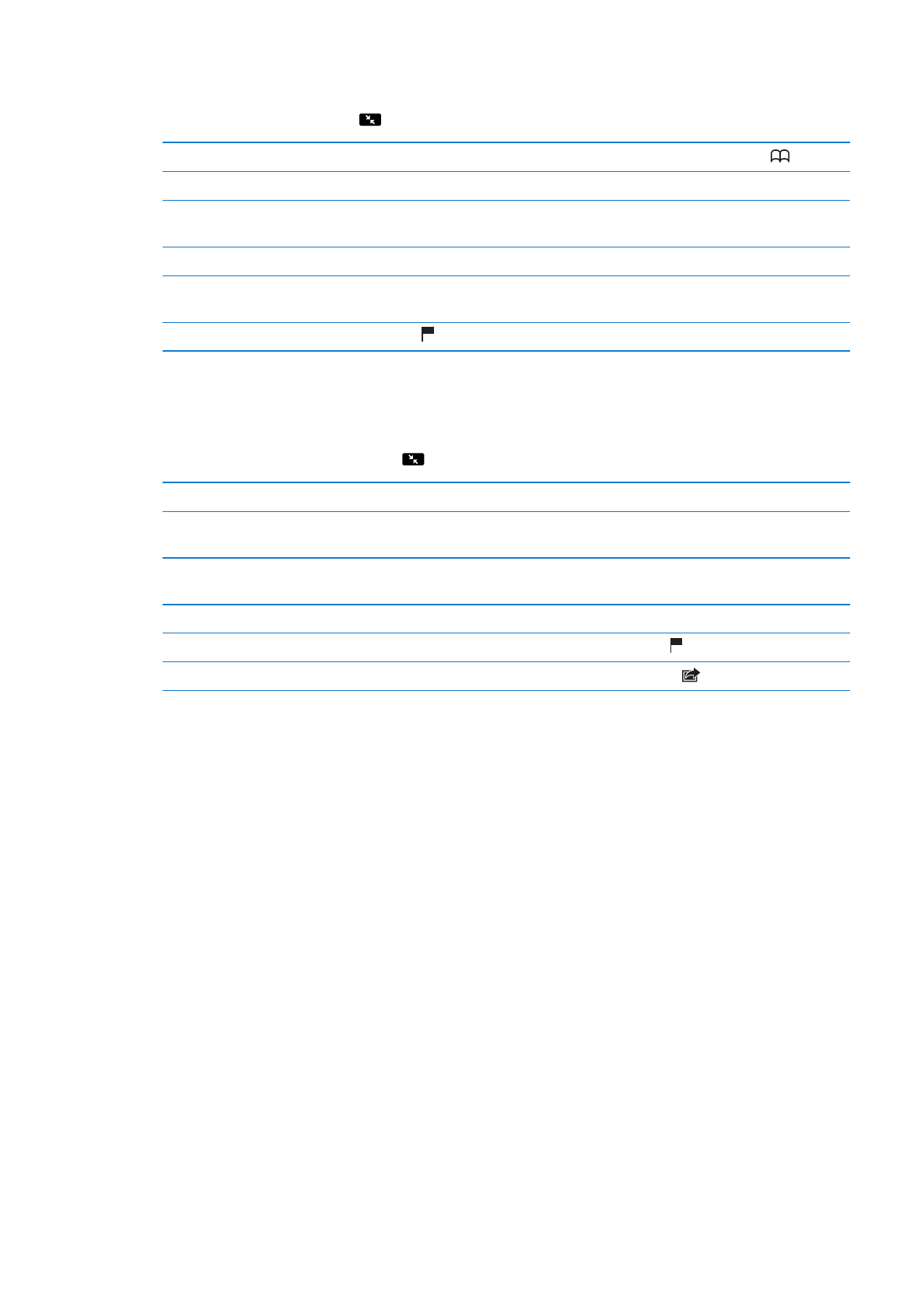
Keeping track of videos you like
Show the controls for managing videos: While watching a full-screen video, tap to display the
playback controls, then tap
.
Add a video to Favorites
Tap Add, then select Favorites. If you’re watching the video, tap
.
Add a video to a playlist
Tap Add, then select the playlist. If you don’t see your playlists, sign in.
Subscribe to videos by this
YouTube user
Tap More From, then tap Subscribe. You must be signed in to a
YouTube account.
Delete a favorite
Tap Favorites, then tap Edit.
Delete a video from a playlist
or an entire playlist
Tap Playlists, then tap Edit.
Flag a video
Tap .