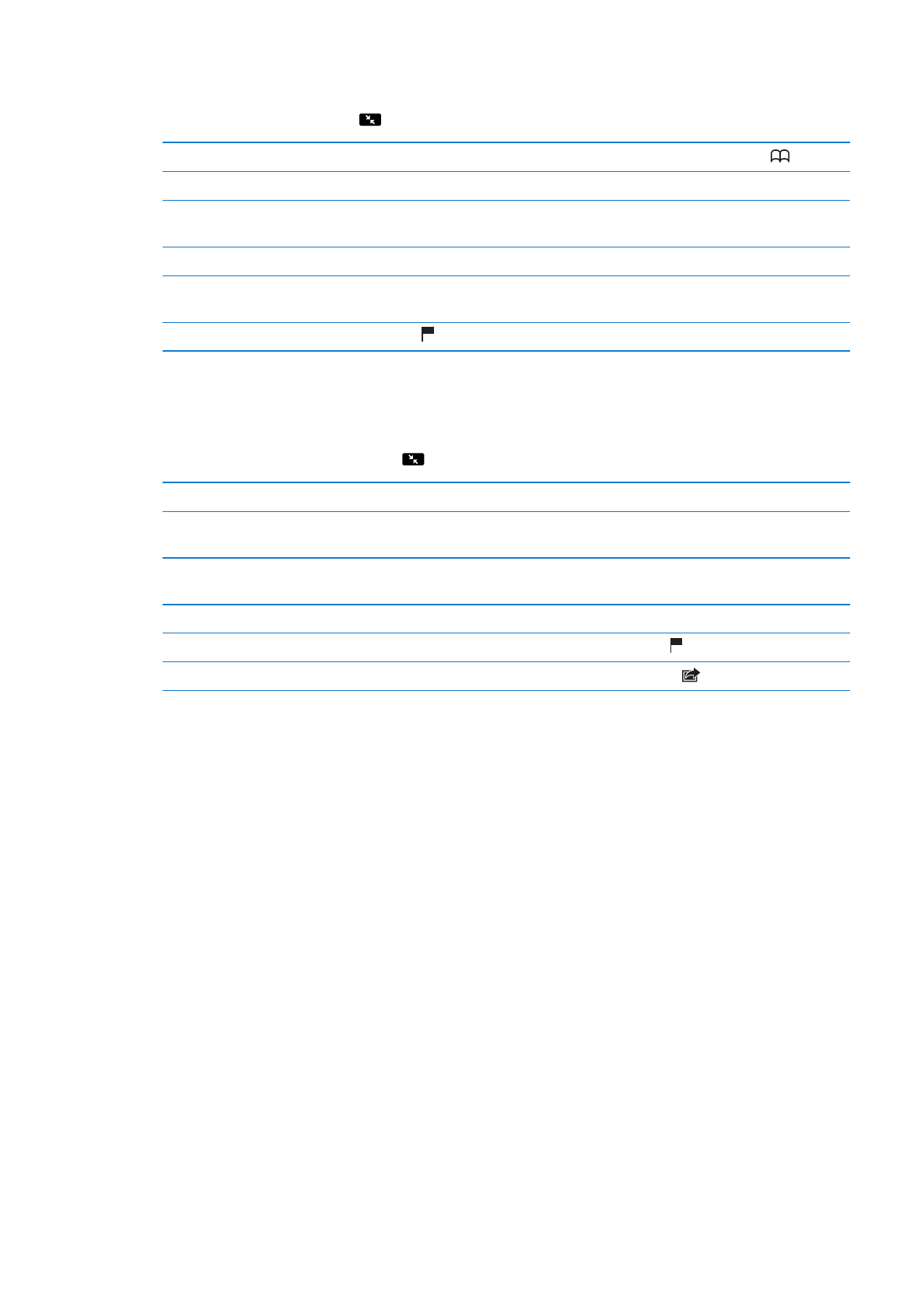
Sharing videos, comments, and ratings
Show the controls for sharing, rating, and commenting: While watching a full-screen video, tap
to display the controller, then tap
.
Rate a video
Tap Like or Dislike. You must be signed in to a YouTube account.
Add a comment
Tap Comments, then tap the comment field. You must be signed in to a
YouTube account.
Add a video to Favorites or
a playlist
Tap Add, then select Favorites or a playlist.
Email a link to a video
Tap Share.
Flag a video
Tap the movie to display the toolbar, then tap .
Send your own video to YouTube
Open the Photos app, select the video, then tap
.