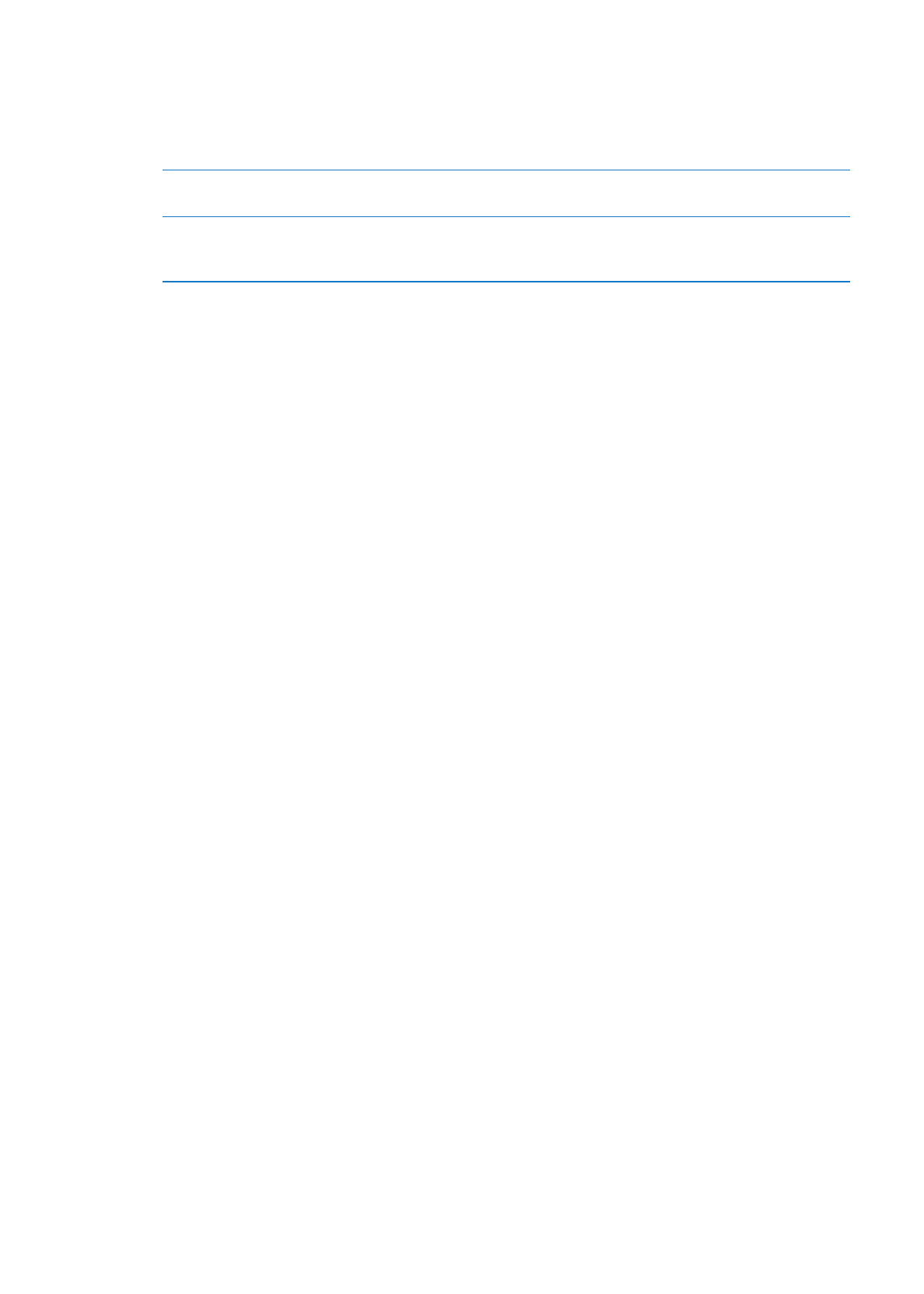
Managing completed reminders
Reminders keeps track of the items you mark as completed. You can see them in list or date view,
and also in the completed list.
View completed items: Tap the List button at the top of the screen, then tap Completed.
Mark a completed item as
uncompleted
Tap to remove the checkmark. The item automatically moves back to its
original list.
Sync previous reminders
Go to Settings > Mail, Contacts, Calendars. Then under Reminders, tap Sync.
This setting applies to all your reminder accounts. For best performance,
don’t sync more previous items than you need to.