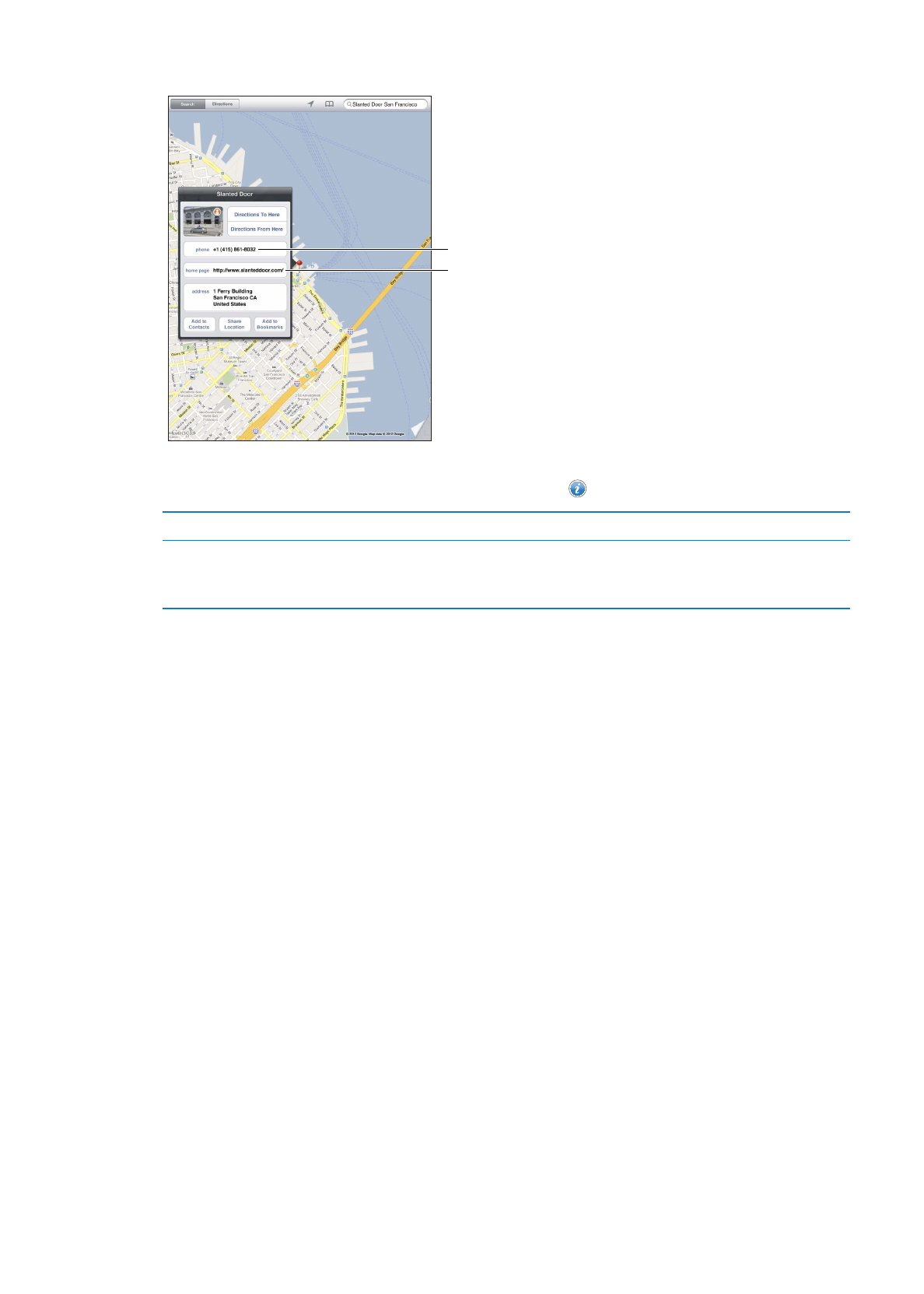
Showing traffic conditions
You can show traffic conditions for major streets and highways on the map.
Show traffic conditions: Tap or drag the bottom-right corner of the screen, then turn on Traffic.
Streets and highways are color-coded to indicate the flow of traffic:
Gray—no data is available
Â
Green—posted speed limit
Â
Yellow—slower than the posted speed limit
Â
Red—stop and go
Â
Traffic conditions aren’t available in all areas.
83
Chapter 17
Maps