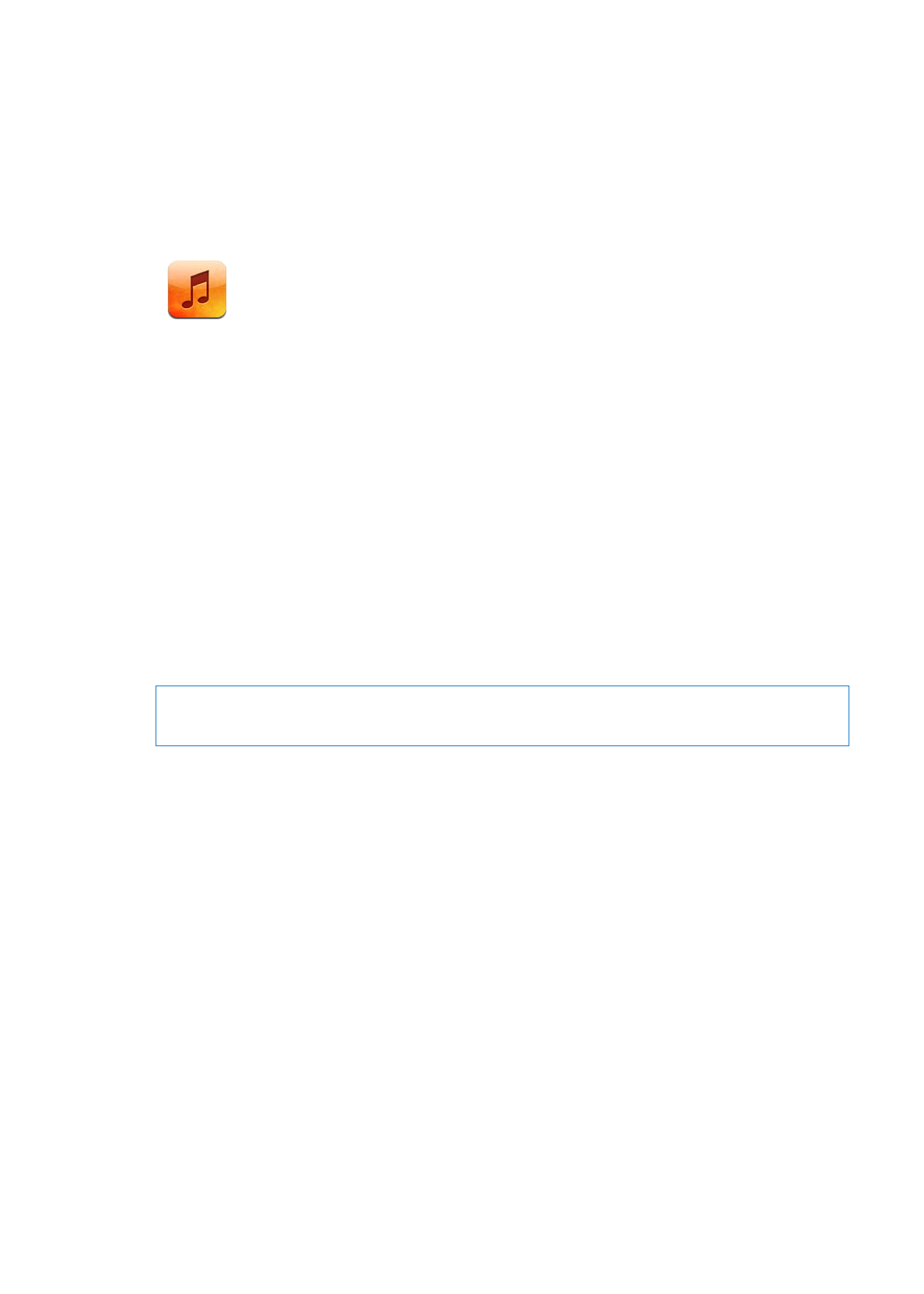
Adding music and audio
To get music and other audio content onto iPad:
Purchase and download content from the iTunes Store on iPad. In Music, tap Store when
Â
browsing. See Chapter 19, “iTunes Store,” on page 90.
Use Automatic Download to automatically download new music purchased on your other iOS
Â
devices and computers. See “Using iCloud” on page 19.
Sync with iTunes on your computer. You can sync all of your media, or selected songs and other
Â
items. See “Syncing with iTunes” on page 20.
Use iTunes Match to store your music library in iCloud and access it on all your iOS devices and
Â
computers. See “iTunes Match” on page 87.