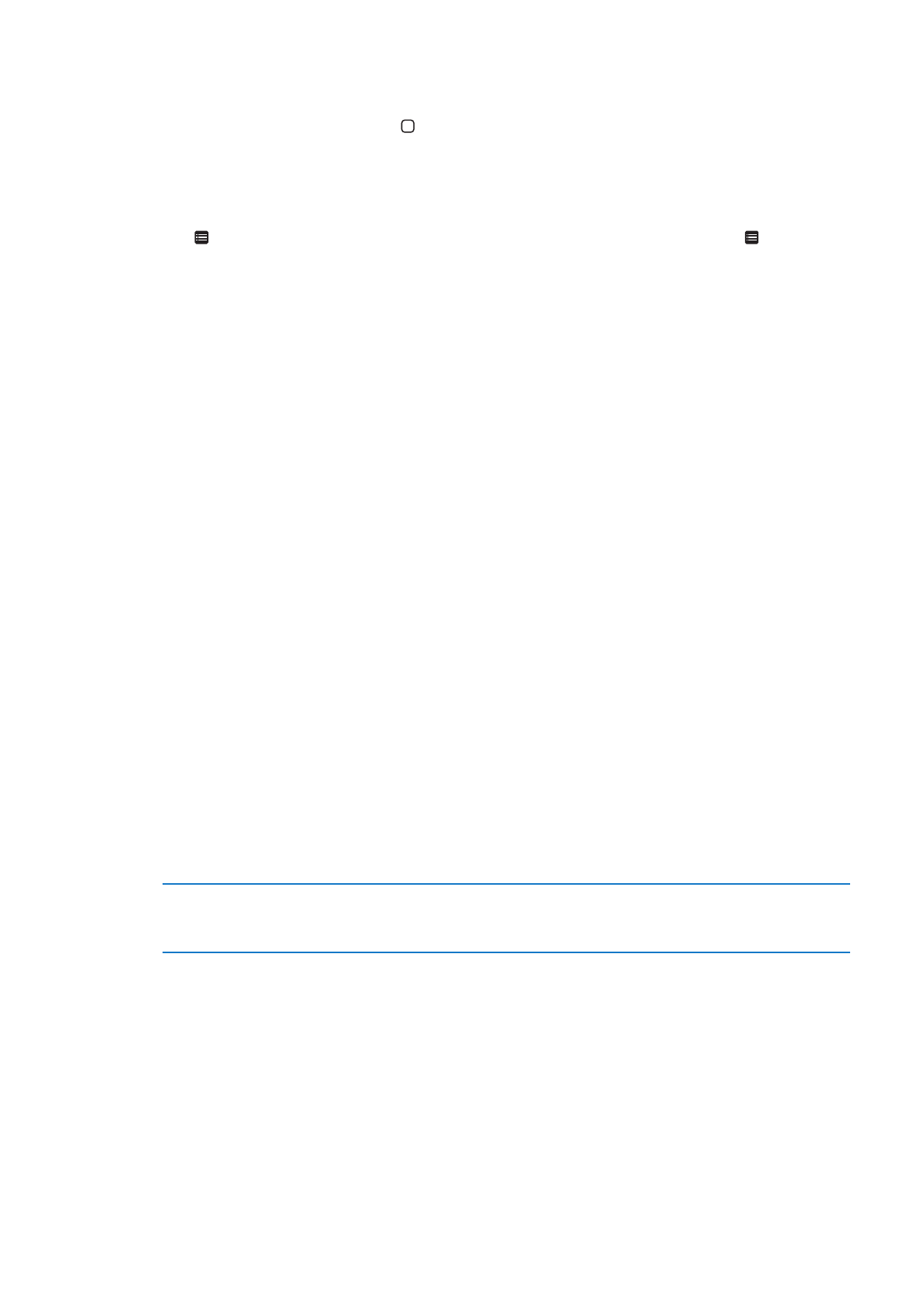
Viewing tracks on an album
See all the tracks on the album that contains the current song: From the Now Playing screen,
tap . (Tap the screen first if the controls aren’t showing.) Tap a track to play it. Tap again to
return to the Now Playing screen.
In track list view, you can assign ratings to songs. You can use ratings when creating smart
playlists in iTunes.