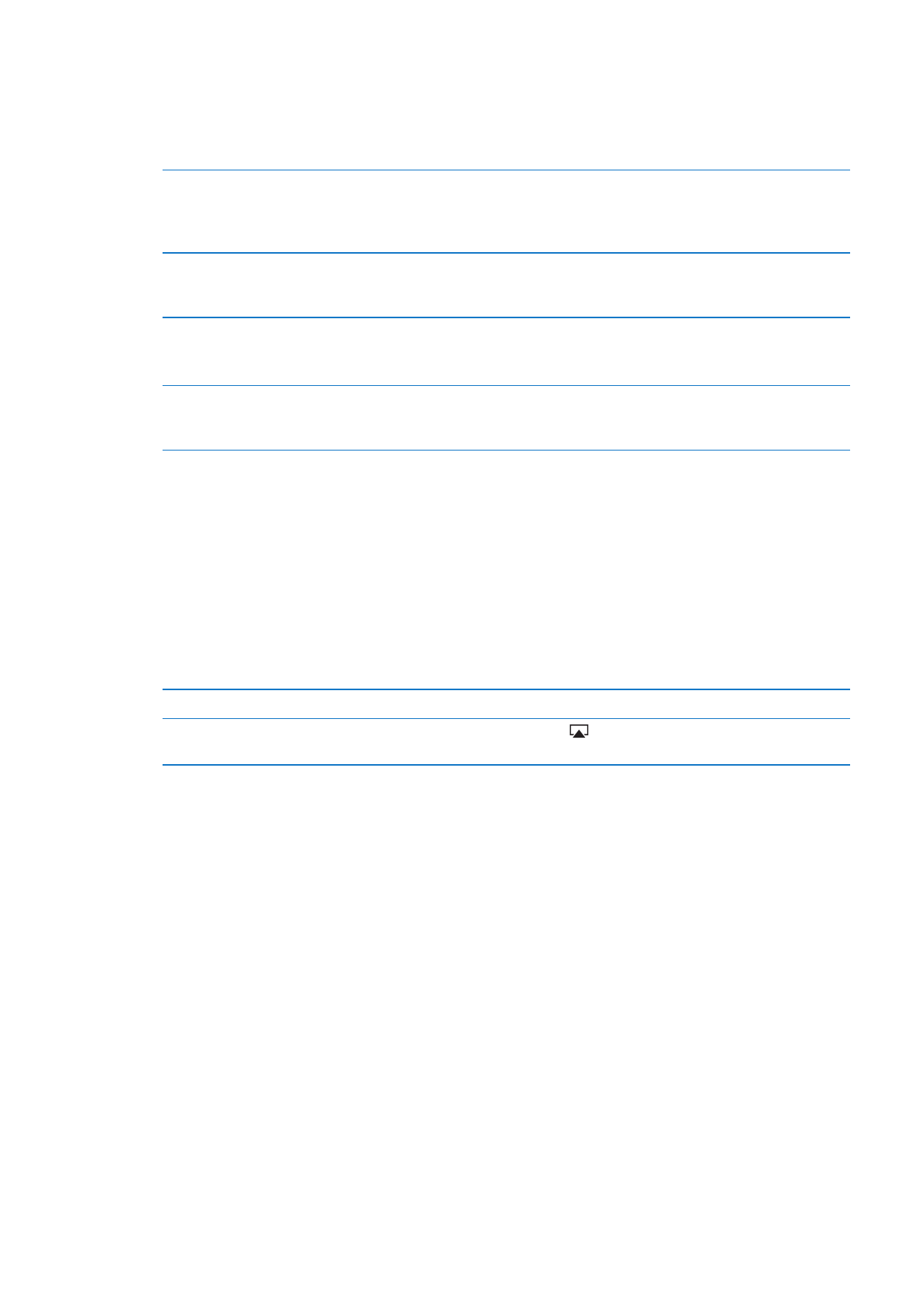
Purchasing or renting videos
The iTunes Store lets you purchase and download movies, TV shows, and music videos. Some
movies can also be rented for a limited time. Video content may be available in standard-
definition (SD) format, high-definition (HD) format, or both.
Purchase or rent a video: Tap Buy or Rent.
Once you purchase an item, it begins downloading and appears on the Downloads screen. See
“Checking download status” on page 92.
Preview a video
Tap Preview.
View the preview on a TV with
AirPlay and Apple TV
When the preview starts, tap
and choose Apple TV. See “Using
AirPlay” on page 37.