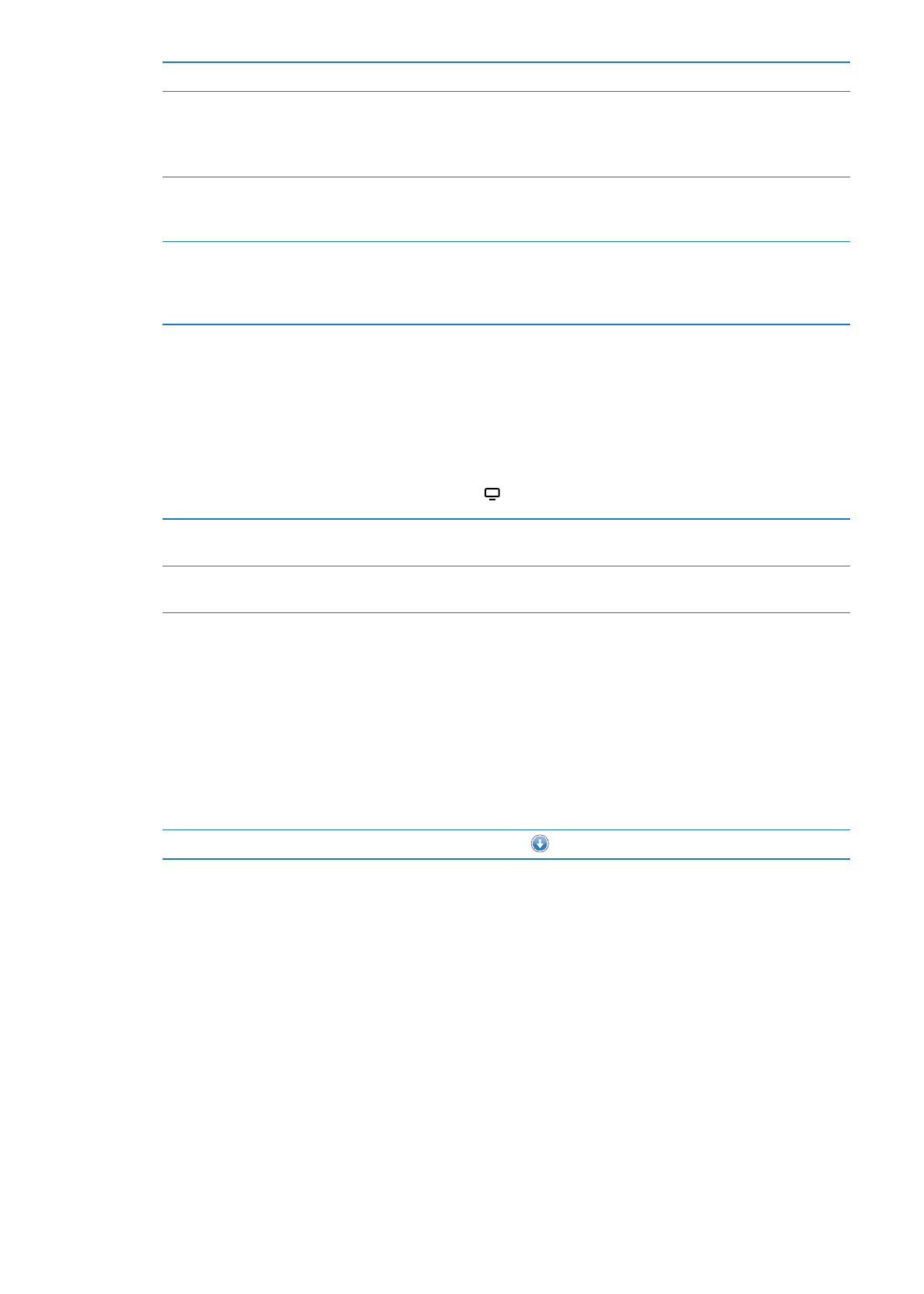
Viewing account information
To view iTunes Store information for your Apple ID on iPad, tap your Apple ID (at the bottom of
most iTunes Store screens). Or go to Settings > Store and tap View Apple ID. You must be signed
in to view your account information. See “Store settings” on page 96.
92
Chapter 19
iTunes Store