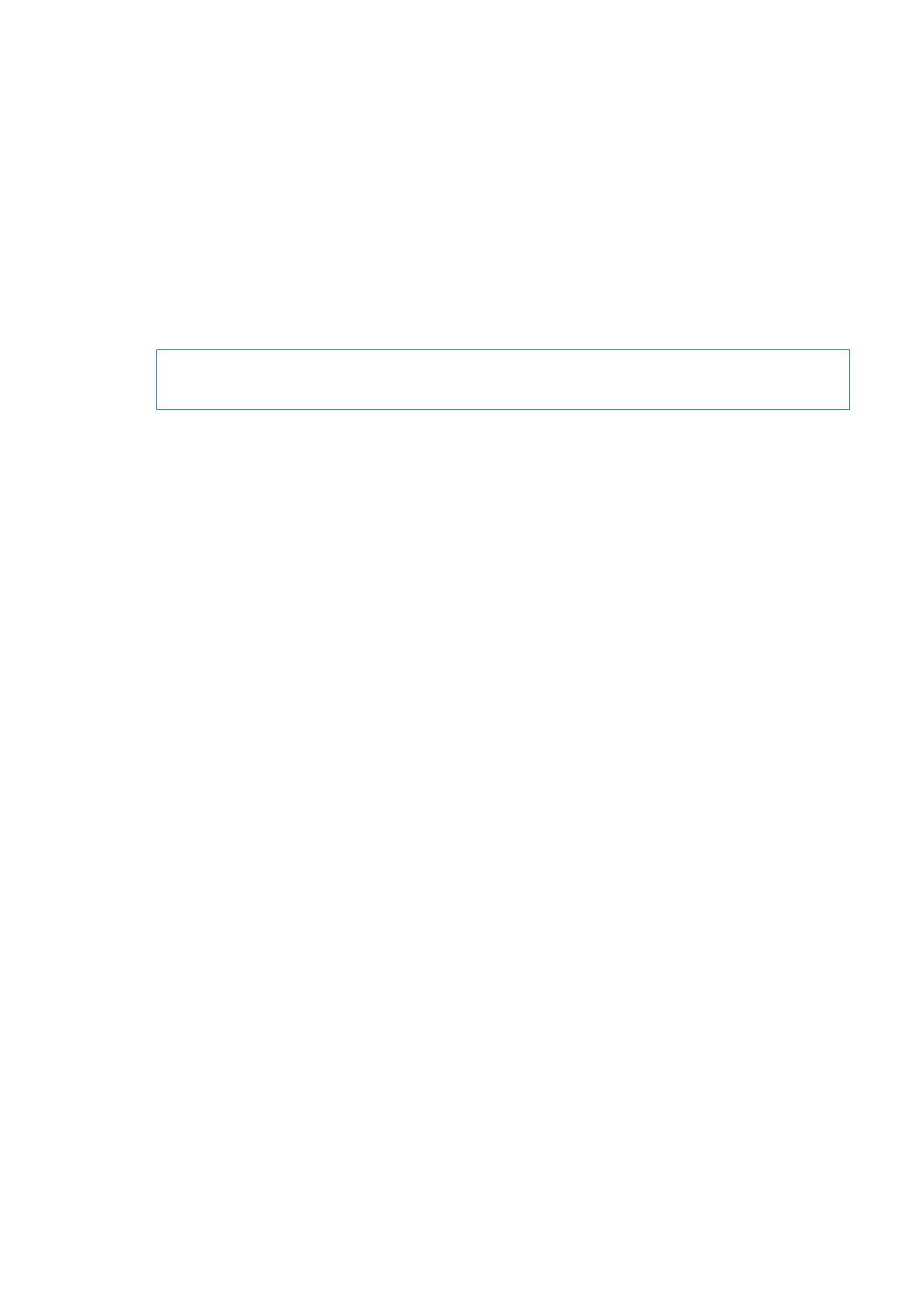
Setting up mail and other accounts
iPad works with iCloud, Microsoft Exchange, and many of the most popular Internet-based mail,
contacts, and calendar service providers.
If you don’t already have a mail account, you can set up a free iCloud account when you set up
iPad, or set one up later in Settings > iCloud. See “Using iCloud” on page 19.
Set up an iCloud account: Go to Settings > iCloud.
Set up another account: Go to Settings > Mail, Contacts, Calendars.
You can add contacts using an LDAP or CardDAV account, if your company or organization
supports it. See “Syncing contacts” on page 73.
For information about setting up a Microsoft Exchange account in a corporate environment, see
“Setting up Microsoft Exchange accounts” on page 130.
18