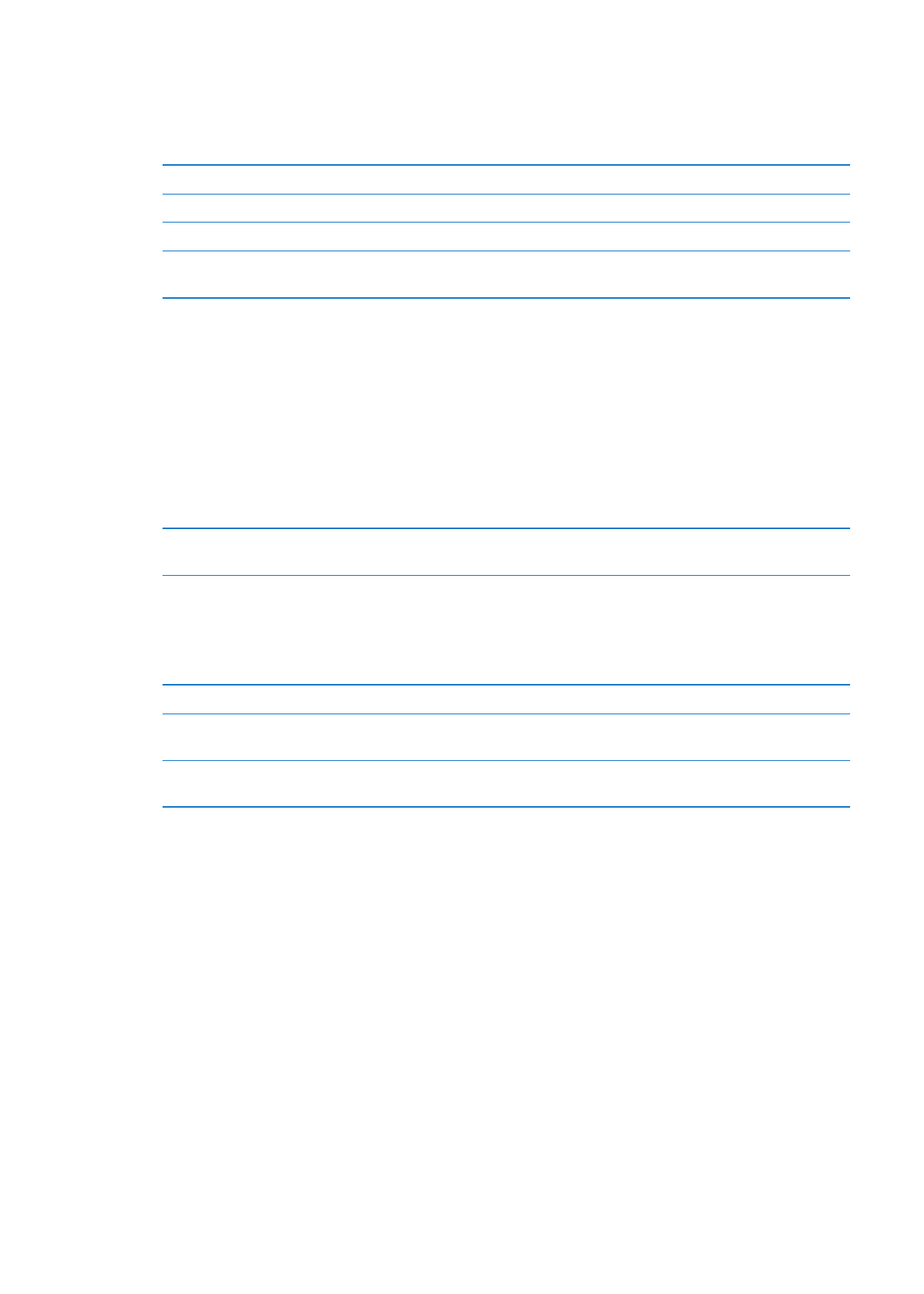
Purchasing and downloading games
Games for the Game Center are available from the App Store.
Purchase and download a game: Tap Games, then tap a recommended game or tap Find Game
Center Games.
The Game Center section of App Store displays games that work with Game Center. You can
browse this section, and purchase and download games from it. See Chapter 20, “App Store,” on
page 94.
Purchase a game your friend has
Tap Friends, then tap the name of your friend. Tap a game in your friend’s
list of games, then tap the price of the game.