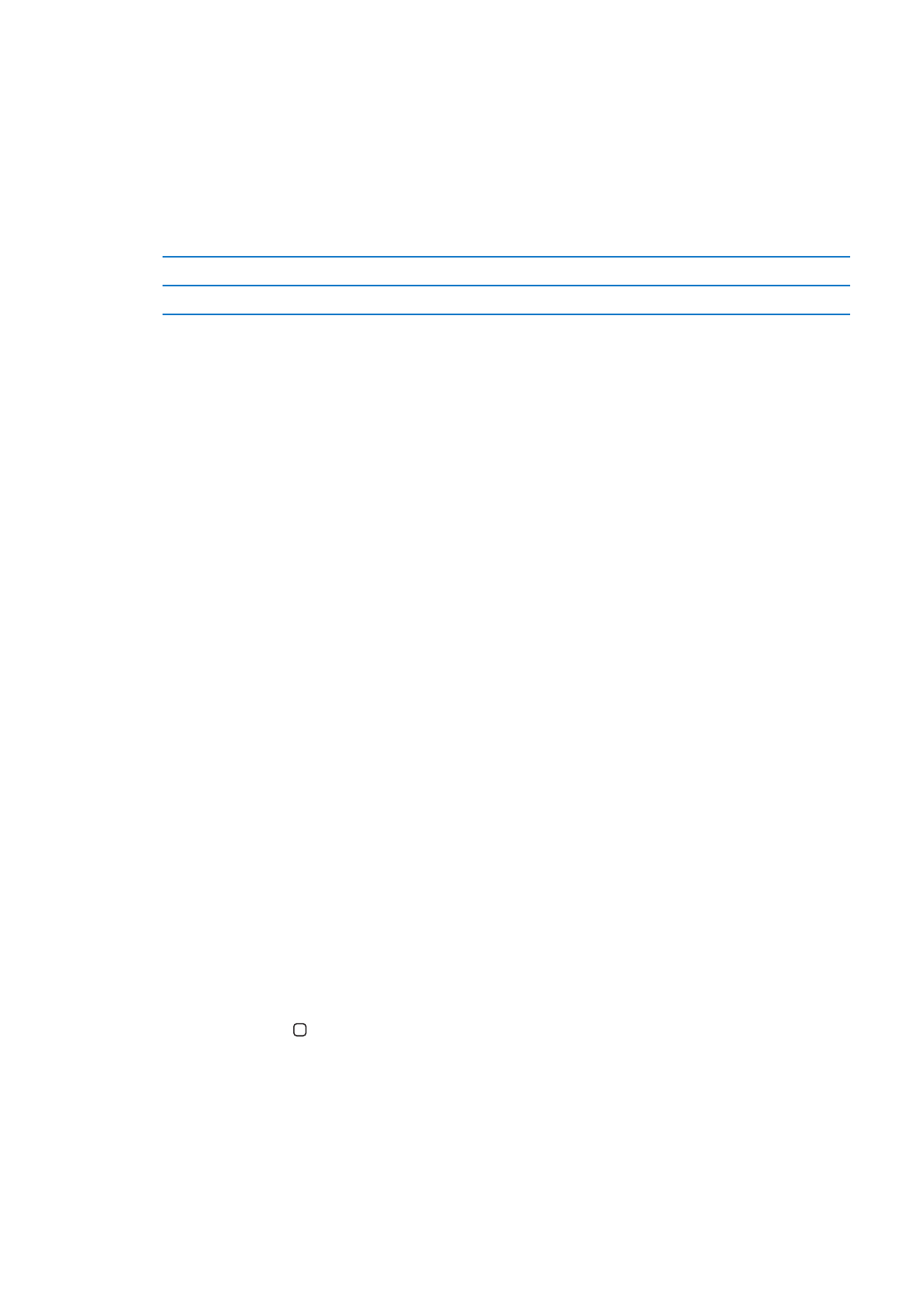
Triple-click Home
Triple-click Home is an easy way to turn some accessibility features on or off by quickly pressing
the Home button three times. You can set Triple-click Home to turn VoiceOver on or off, turn
White on Black on or off, turn touch on or off, or ask if you would like to triple-click the Home
button to:
Turn VoiceOver on or off
Â
Turn White on Black on or off
Â
Turn Zoom on or off
Â
Turn AssistiveTouch on or off
Â
116
Chapter 24
Accessibility

Triple-click Home is normally turned off.
Set the Triple-click Home function: Go to Settings > General > Accessibility > Triple-click Home,
then choose the feature you want.
Zoom