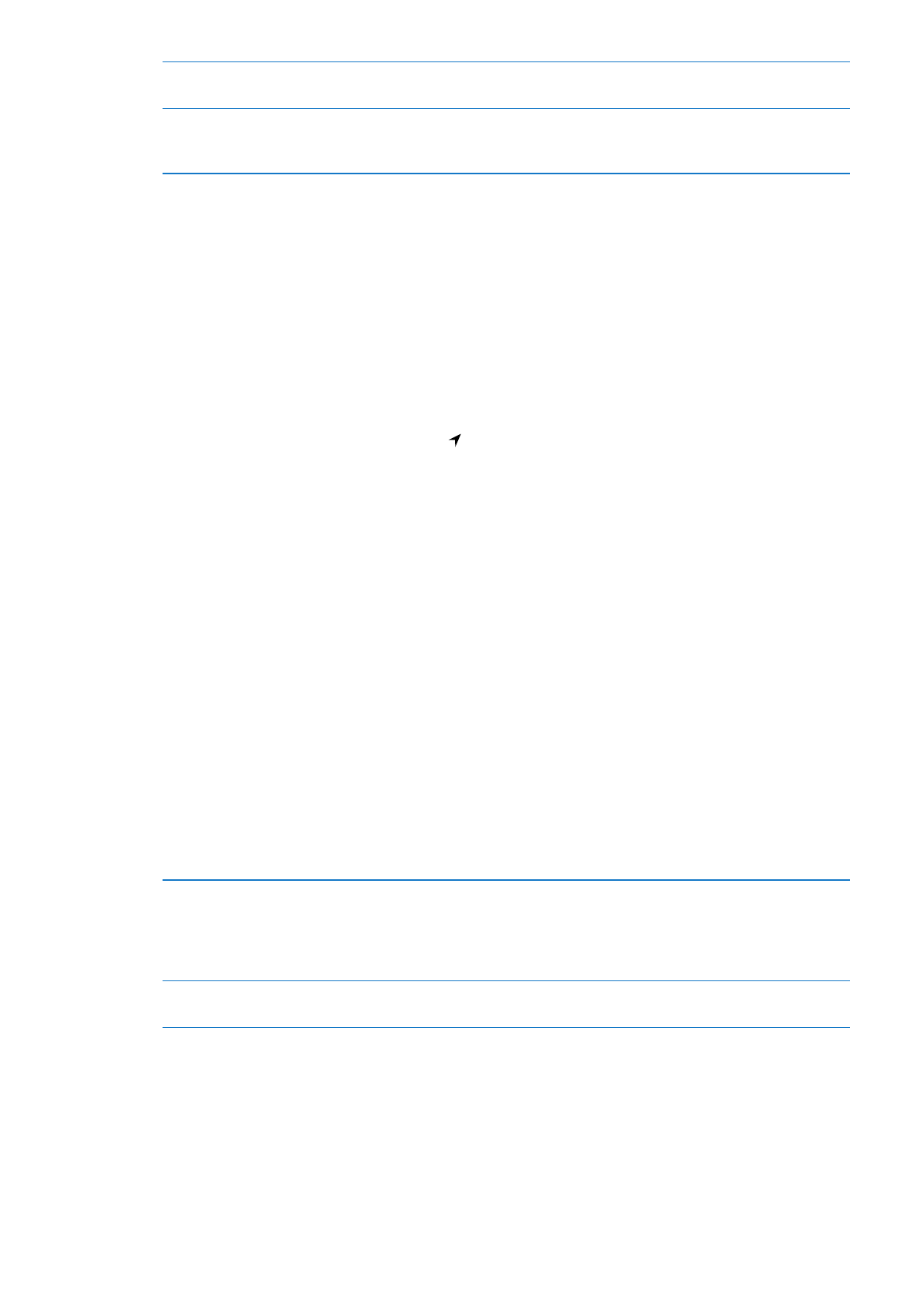
The location data collected by Apple doesn’t personally identify you. If you have third-party apps
on iPad that use Location Services, review the third party’s terms and privacy policy for each app
to understand how it uses your location data.
Turn Location Services on or off: Go to Settings > Location Services.
Cellular Data
Use Cellular Data settings (on models that support cellular connections) to activate cellular data
service, turn cellular use on or off, or add a Personal Identification Number (PIN) to lock the micro-
SIM card. With some carriers, you can also change your data plan.
Activate, view, or change your cellular data account: Go to Settings > Cellular Data, then tap
View Account. Follow the onscreen instructions.