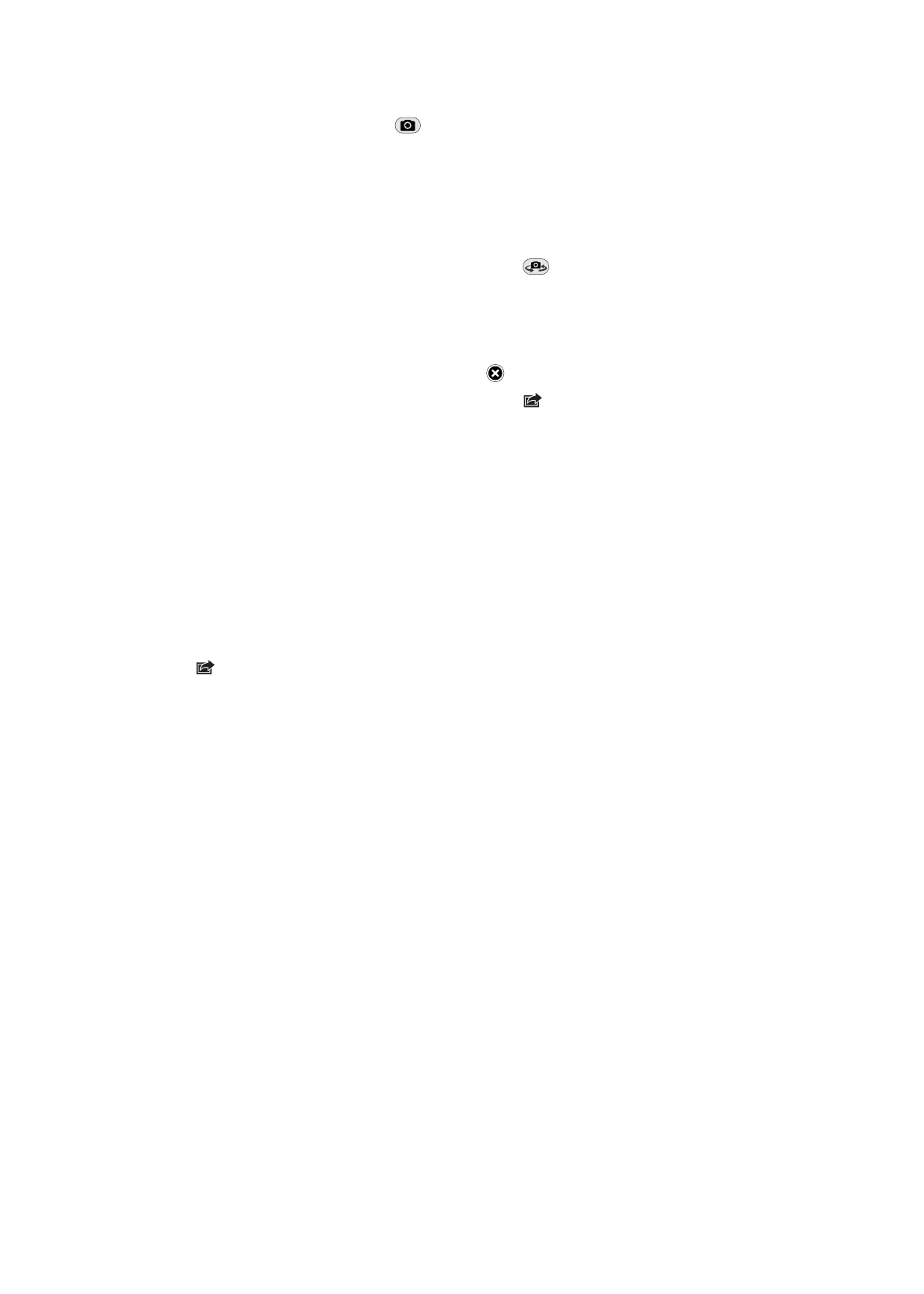
Viewing and sharing photos
The photos you take with Photo Booth are saved in your Camera Roll album in the Photos app
on iPad.
View photos in your Camera Roll album: In Photos, tap your Camera Roll album. To flip through
the photos, tap the left or right button, or swipe left or right. See “Viewing photos and videos” on
page 59.
You can use Mail to send a Photo Booth photo in an email message.
Email a photo: Tap a thumbnail to select the photo, or tap again to select more than one photo.
Tap , then tap the Email button at the bottom of the screen.
Mail opens and creates a new message with the photo attached.