
Apple ID 的 Game Center 设置: 使用 Apple ID 登录,轻按“我”,轻按“帐户”标题,然后选取
“显示帐户”。
指定想要接收哪类
Game Center 通知: 前往“设置”>“通知”>“Game Center”。如果 Game Center
没有显示,请打开“通知”。
更改影响
Game Center 的访问限制: 前往“设置”>“通用”>“访问限制”>“Game Center”。
99
第
23 章
Game Center
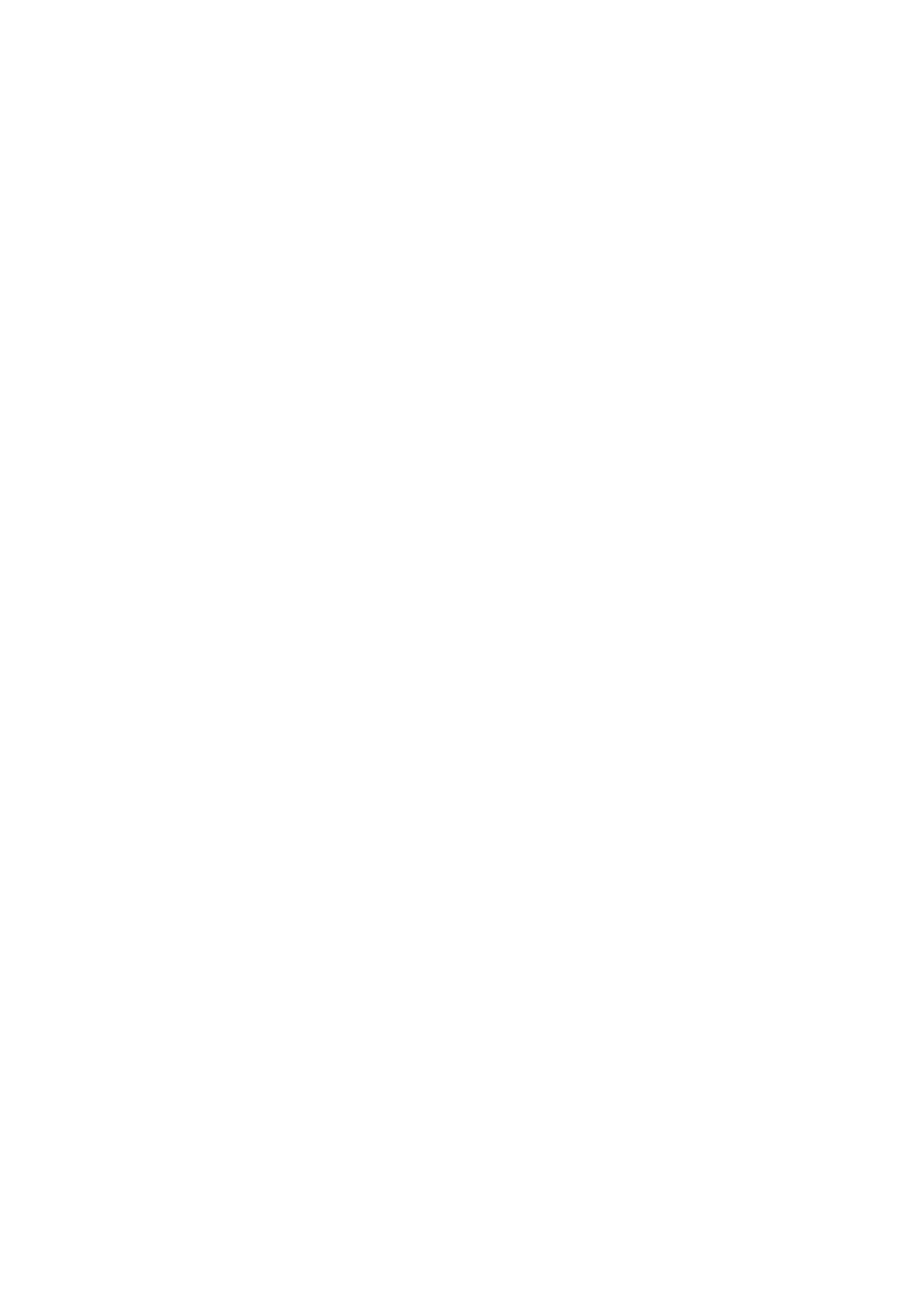
辅助功能
24

Apple ID 的 Game Center 设置: 使用 Apple ID 登录,轻按“我”,轻按“帐户”标题,然后选取
“显示帐户”。
指定想要接收哪类
Game Center 通知: 前往“设置”>“通知”>“Game Center”。如果 Game Center
没有显示,请打开“通知”。
更改影响
Game Center 的访问限制: 前往“设置”>“通用”>“访问限制”>“Game Center”。
99
第
23 章
Game Center
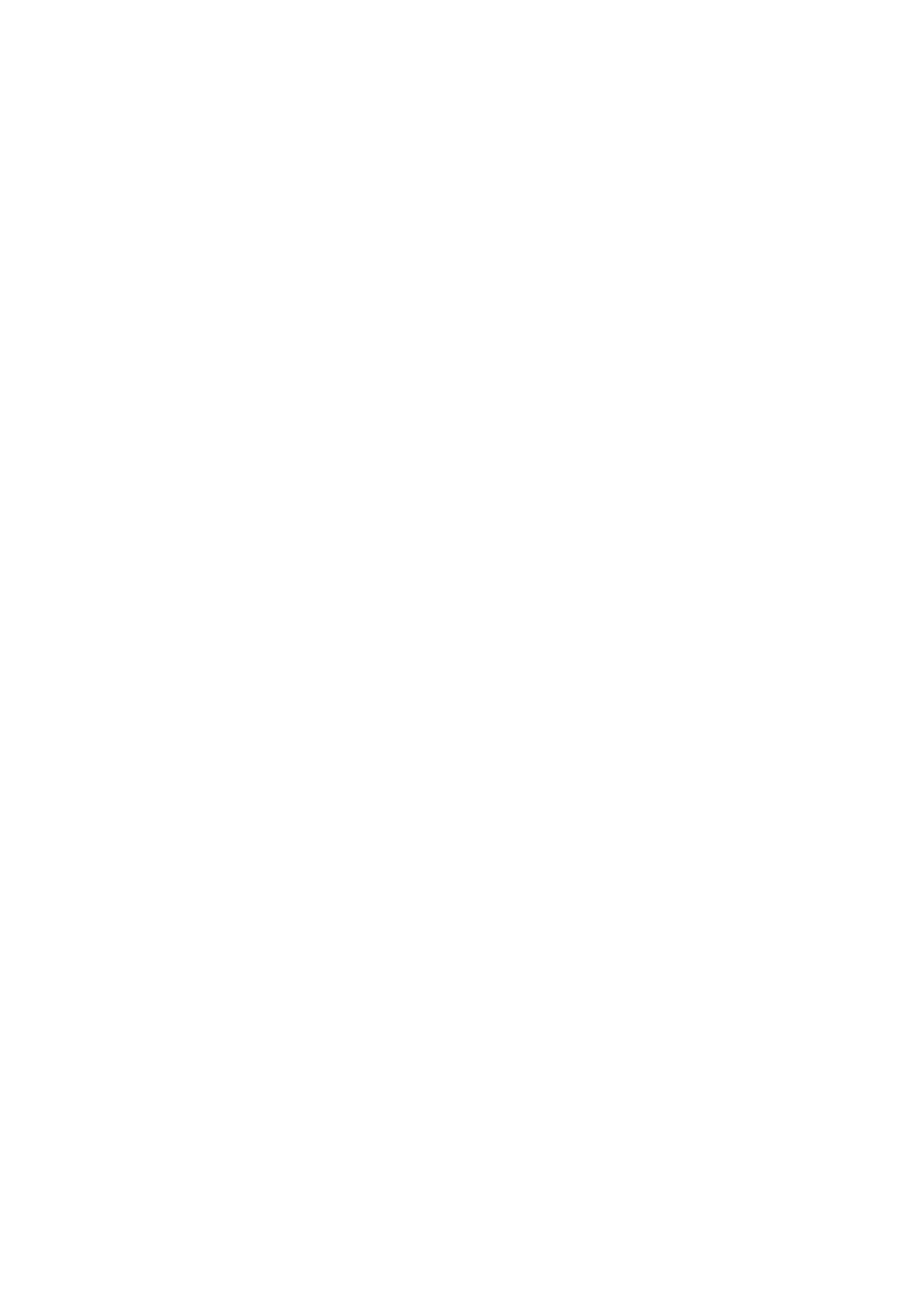
辅助功能
24